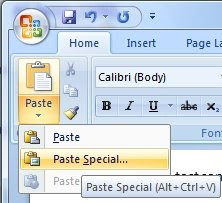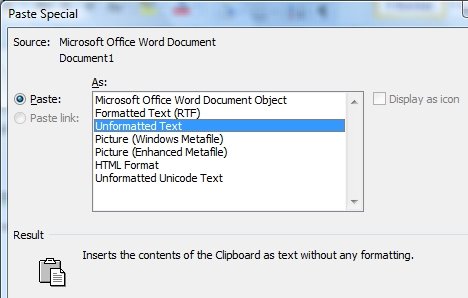The instinct of humans to socialize are continuously being chosen now days, to get an edge in online business. Virtual World is the recent idea in this array. The virtual life stir was accelerated by
SecondLife, an year back. Now big players like Google, has entered the world of internet virtual life to make the competition much more stronger.
Lively is the name of Google's virtual world, and like all other Google products this is also in
Beta. Like any other virtual world service, you need to download and install the client for facilitating the virtual world experience, to your desktop.

In fact, Lively is a very good service to socialize and to experience 3D chats over the internet. You can have an avatar of either boy or girl and can wear dresses of your choice from the list. You can also enjoy the cinema, concert, parties etc.. as if in your real life.
Its worth giving a try, and its always recommended to have powerful pc configuration and a broadband internet connection to experience the virtual world its full throttle.
Also read about the
Second Life way to realize your dreams.