You can get unplugged of doing your presentations with Microsoft PowerPoint, its the time to go live with Google Presentation.
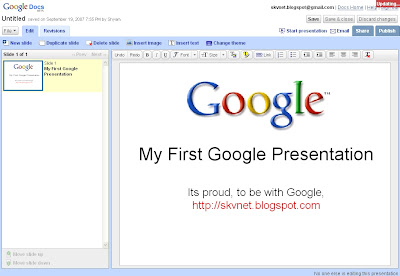 Google Presentation facilitates key features essential for online presentations
Google Presentation facilitates key features essential for online presentations- Collaborative editing of the presentation slides.
- Importing existing .ppt and .pps files, you can upload presentations upto 10MB of size.
- Insert images from local computer.
- Changing the background theme of the presentation
- Saving the presentations as zip archives to your local computer.
In order to do remote presentations and conferencing with Google presentation
- Share the created presentation with the targeted audiences.
- Start the presentation slide show simultaneously.
- Make discussions through the Google talk gadget. Its done.
Also watch the video below, which explains the collaboration with Google Documents in the simplest way.
Goto docs.google.com and create your slides.
Suggested readings
Create Your Own Stock Charts with Google Spreadsheet
Microsoft's Google Envy is reflected in Windows Live Hotmail ID creation
Tidak ada komentar:
Posting Komentar