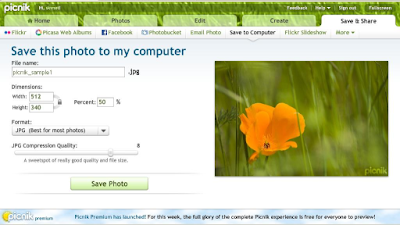In order to choose the best configuration for your needs, user has to visit the myrightpc.com and answer very few questions. After collecting all the inputs from user, the site will give the PC configuration report. The report will have all the details about the different components in the PC that fit best with user's needs.
In order to choose the best configuration for your needs, user has to visit the myrightpc.com and answer very few questions. After collecting all the inputs from user, the site will give the PC configuration report. The report will have all the details about the different components in the PC that fit best with user's needs. This site is mainly targeted to promote Windows Vista from Microsoft, thus you cannot expect any other Operating System prescribed in the configuration. Also there is a list of retailers in different cities across India for purchasing the prescribed PC configuration. Although the site targets Indian users, but the PC configuration wizard can be used in other countries like United States, United Kingdom, Singapore, Germany, Japan, Russia and China.
This site is mainly targeted to promote Windows Vista from Microsoft, thus you cannot expect any other Operating System prescribed in the configuration. Also there is a list of retailers in different cities across India for purchasing the prescribed PC configuration. Although the site targets Indian users, but the PC configuration wizard can be used in other countries like United States, United Kingdom, Singapore, Germany, Japan, Russia and China.Find the right PC Configuration for you now itself.
Suggested articles
Major Features to Experience in Windows Vista.
Vista aero theme for firefox web browser.
Free software to profile Windows PC configurations and Status - Belarc.