
Wish you all a Great New Year 2008
Related: Make your own Greeting cards with flauntR


 This came to my notice, when I have seen two control arrows for navigating through more ads in a 336 x 280 large rectangle square ad. But I also observed similar ads navigation controls for 300 x 250 medium rectangle, 250 x 250 square ads, 200 x 200 square ads, 180 x 150 small rectangle ad and 125 x 125 square ad. These all were text ads, I could not find any ads navigation controls for image and video ads.
This came to my notice, when I have seen two control arrows for navigating through more ads in a 336 x 280 large rectangle square ad. But I also observed similar ads navigation controls for 300 x 250 medium rectangle, 250 x 250 square ads, 200 x 200 square ads, 180 x 150 small rectangle ad and 125 x 125 square ad. These all were text ads, I could not find any ads navigation controls for image and video ads.
 So here is a plug-in for Windows Media Player the would help users to watch flash videos in Windows Media Player itself. These flash video (FLV) plug-in for Windows Media Player can be installed with KLite Codec Full pack. [Download FLV Plugin for WMP]
So here is a plug-in for Windows Media Player the would help users to watch flash videos in Windows Media Player itself. These flash video (FLV) plug-in for Windows Media Player can be installed with KLite Codec Full pack. [Download FLV Plugin for WMP] Power your Firefox with Personas now itself. Read more and install Personas.
Power your Firefox with Personas now itself. Read more and install Personas.

 This software has a very easy to use interface to cut MP3 file. You can cut from any part of a MP3 song using this software and then you can play the cut portion, to see whether you got the required MP3 clip.
This software has a very easy to use interface to cut MP3 file. You can cut from any part of a MP3 song using this software and then you can play the cut portion, to see whether you got the required MP3 clip. In this Christmas night, lets pledge to keep our mother earth a happier and peaceful place to live for our generations to come.
In this Christmas night, lets pledge to keep our mother earth a happier and peaceful place to live for our generations to come.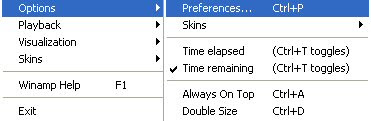
 You can also use the keyboard short cut (Ctrl+P) after selecting the Winamp player, to get the "Preferences" window.
You can also use the keyboard short cut (Ctrl+P) after selecting the Winamp player, to get the "Preferences" window.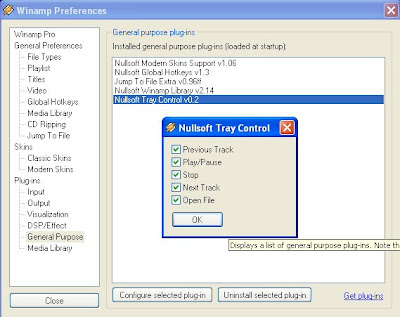
 From the left side of "Winamp Preferences" window, select the "General Purpose" tree item from the "Plug-ins" tree. This will display the installed general purpose plug-ins on the right side of the "Winamp Preferences" window. Among the displayed plug-ins click the "Nullsoft Tray Control" plug-in.
From the left side of "Winamp Preferences" window, select the "General Purpose" tree item from the "Plug-ins" tree. This will display the installed general purpose plug-ins on the right side of the "Winamp Preferences" window. Among the displayed plug-ins click the "Nullsoft Tray Control" plug-in.
 Then you will get a dialog adding different play controls to the Windows system tray.
Then you will get a dialog adding different play controls to the Windows system tray.
 Through the polls, bloggers and webmasters can get a lot of useful information about improving their blog and websites to get better traffic and more reach on visitors.
Through the polls, bloggers and webmasters can get a lot of useful information about improving their blog and websites to get better traffic and more reach on visitors. In order to avoid calls from telemarketing people, you have to register your personal and business mobile phone and land line with Do Not Call Registry. To find out about Do Not Call Registry, just search in Google for your country specific Do Not Call Registry.
In order to avoid calls from telemarketing people, you have to register your personal and business mobile phone and land line with Do Not Call Registry. To find out about Do Not Call Registry, just search in Google for your country specific Do Not Call Registry.
 Press Start to begin conversion. You can do the same step for both video and audio conversions.
Press Start to begin conversion. You can do the same step for both video and audio conversions. What is OpenId: OpenID is a way of having decentralized online identity and which can be used anywhere OpenID is supported.
What is OpenId: OpenID is a way of having decentralized online identity and which can be used anywhere OpenID is supported.

 GMail Chat has got one more jewel in its crown, its integrated AIM Chat. Now GMail users can
GMail Chat has got one more jewel in its crown, its integrated AIM Chat. Now GMail users can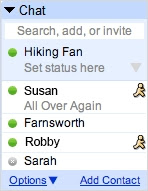 chat with their friends having AIM ids, directly from GMail Chat. You can see all your AIM friends in your GMail Chat friends list and they are distinguished by a AIM icon along with the chat user name.
chat with their friends having AIM ids, directly from GMail Chat. You can see all your AIM friends in your GMail Chat friends list and they are distinguished by a AIM icon along with the chat user name.
 Dictionary is a must have companion for everyone, irrespective of age and profession. It would be always better if we can have a dictionary in our mobile phone. This would help us to enrich our vocabulary and to clear doubts on spellings.
Dictionary is a must have companion for everyone, irrespective of age and profession. It would be always better if we can have a dictionary in our mobile phone. This would help us to enrich our vocabulary and to clear doubts on spellings.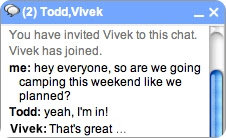 We can also hope that the group chat feature will help to bring out private discussion forums through GMail chat. I tried out these feature in GMail chat, its working fine. But I could not explore the same in GTalk. Please share with us, if you find any way to do the same in GTalk.
We can also hope that the group chat feature will help to bring out private discussion forums through GMail chat. I tried out these feature in GMail chat, its working fine. But I could not explore the same in GTalk. Please share with us, if you find any way to do the same in GTalk.