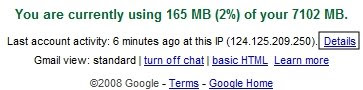
It is pretty simple to do. Just go to the bottom of your GMail inbox, then you will find a details link in the Last account activity section. Just click on the details link, then you will get a popup window which will show all the GMail sessions.
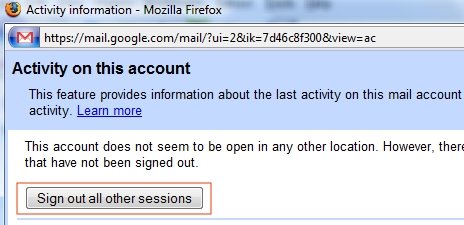
There is signout all other session button, which can be used to signout all other GMail sessions you previously used. Done.
Also read: Protecting your Orkut Albums from misuse.
Tidak ada komentar:
Posting Komentar