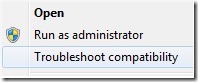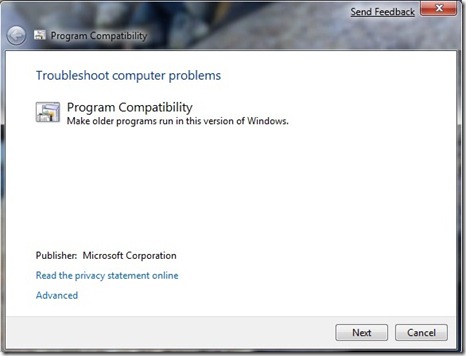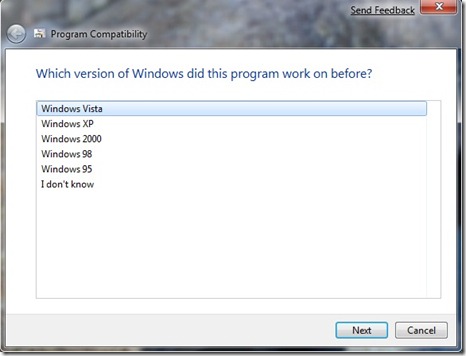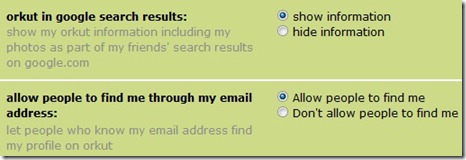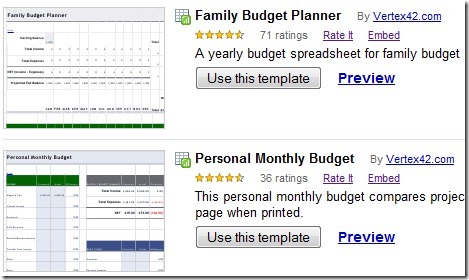Microsoft's latest operating system Windows 7, is rocking compared to its all other OS siblings, even being in beta. The performance, boot time improvements, graphics, less memory usage, better system and network administration facilities, grouping of recently used files based on applications are few of its widely welcomed features. Another important feature I liked is the facility to install an older version of software or drivers with Compatibility mode.
This "Troubleshoot compatibility" mode installation was very useful to me when I first installed the Windows 7 beta after downloading freely from microsoft.com. My motherboard has HD Audio from Realtek, but unfortunately Windows 7 did not detect the sound devices. I have tried installing the devices the vista device drivers, but the sound became weird after each trials.
Later I found out that there is an option with Windows 7 to install the driver softwares, 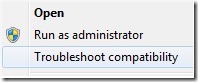 using Troubleshoot compatibility mode. To install your old versions of softwares or drivers which were working well with older versions of Windows, like Vista, XP, 2000 or 98, you need to right click on the setup or installer and choose the "Troubleshoot compatibility" option. Then you will get a Wizard for Program Compatibility.
using Troubleshoot compatibility mode. To install your old versions of softwares or drivers which were working well with older versions of Windows, like Vista, XP, 2000 or 98, you need to right click on the setup or installer and choose the "Troubleshoot compatibility" option. Then you will get a Wizard for Program Compatibility.
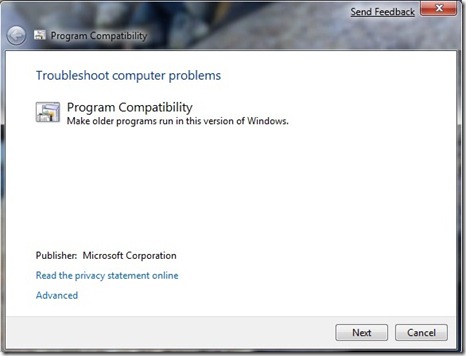
After choosing a required option from the lists of problems or choosing "I don't see my problem listed" from the Program Compatibility wizard will get you a wizard window for choosing the Windows Operating system within in which the application or driver software was working correctly.
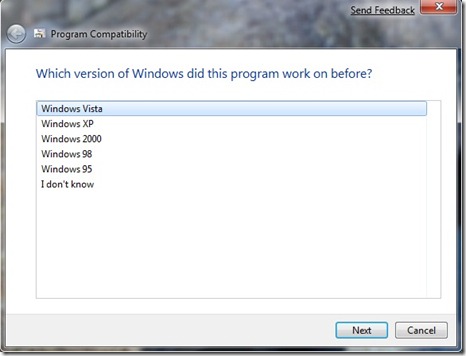
Choose the corresponding operating system from the list and then click next and proceed further to finish the wizard pages. No you can carry out the installation of the software or driver as it was working in your chosen older windows operating system.
In order to install Realtek HD Audio drivers on my Windows 7 I have downloaded the latest driver from Realtek download link and installed sound drivers in Program compatibility mode using troubleshoot compatibility option. The audio worked fine and the sound clarity was superb.
Using the same Program Compatibilty mode, I could successfully install Skype, Nokia PC Suite and many other older software on my Windows 7.
Just follow the above steps in troubleshoot compatibility option, if you face any problem with older software installation or audio/sound driver or any other device driver installation in Windows 7.
Related posts
Windows 7 beta from Microsoft Corporation
Transform Windows XP to Windows 7 for free
Download Windows 7 Theme for your Mobile Phone
Download Speech Recognition Macros for your Windows PC
Expand combined taskbar buttons in windows 7 as in Vista and XP