Many a times, you would be interested to know your IP address for sharing some files, photos and videos with your friends or colleagues. It is very easy find your IP address, you need to remember one command, that's all.
If you are in windows, then go to command prompt (type cmd) in windows run. In the command prompt type ipconfig and hit enter!. You can see a list of details, just look for IPV4 address in wireless/ ethernet adapter section.
Or, if you are a in Linux, go to the terminal and type the command "/sbin/ifconfig" and hit enter!. Look for "inet addres" field.
If you are accessing the internet through your LAN and you would like to know the actual IP that will be interfaced with the external world, then just visit to following web sites. They will provide you the details of your ip address.
http://www.whatismyip.com
http://www.myipaddress.com
http://whatismyipaddress.com
You can also refer an article from Indiana University to determine IP for more details.

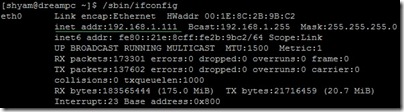
Tidak ada komentar:
Posting Komentar