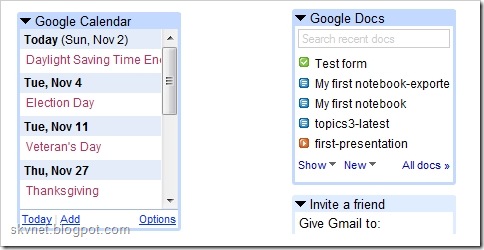After a long wait, Google launched its video and audio chat facility within the web browser. Only requirement is that, you have to download and install the video chat  plug-in. Once you are done with installation, just restart your web browser to experience the video chat within your GMail inbox. The GMail video chat works well in all the prominent web browers like IE, Firefox, Opera, Safari and Chrome. You doesn't have to install any separate plug-in for each browser.
plug-in. Once you are done with installation, just restart your web browser to experience the video chat within your GMail inbox. The GMail video chat works well in all the prominent web browers like IE, Firefox, Opera, Safari and Chrome. You doesn't have to install any separate plug-in for each browser.
Well, the GMail video chat offers a high quality video and audio experience at free of cost. In fact, this facility would help to improve the productivity of most of the business activities. More over, its being a free service the cost incurred in video conferencing can also be reduced. I think Google launched the video chat in the right hour, where people are running for cost cutting approaches in their business. And another boon would be, ban lift of GMail in offices and work places, thus making GMail and its video chat unofficially an official medium for communication at work place.

But ,all this happenings are around GMail web chat only, and not with our GTalk. If we make a closer look at Google's strategies, its evident that desktop centric softwares are not so prominent in Google business strategies, rather they would like to have everything under their server hood. Or, I doubt whether Google differentiates applications whether they are on desktop or in web. In the Google sense the gap between desktop and web applications are almost zero.
I feel, GMail chat would be the countable gift from Google to it users as a part of their 10th anniversary celebrations.
Suggested articles
How to be invisible in GMail Chat
Enjoy emotions and group chat in GMail


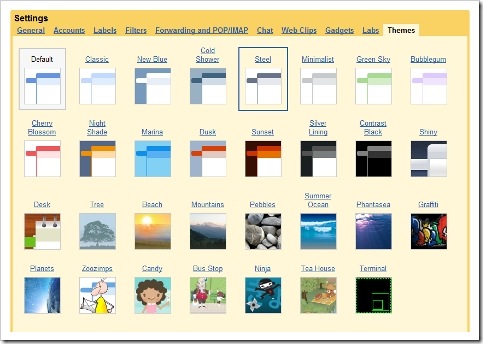




 plug-in
plug-in