
Deleting Facebook profile is not so easy as you think, its a long process. If you go to the settings page you will get an option only to deactivate your account. The deactivation will disable your profile being viewed by others till you re-login to your Facebook account. Once you login, your profile will be reactivated.
One approach to block your profile permanently is by violating Facebook terms of use. Either by try to posting same text or link in people's wall and groups within short time, or by making friends request to more than two hundred people in a single stretch. And an extreme way is by putting indecent images or lewd pics in your profile and albums. But, this may not be a good way of dealing with your Facebook profile, as it would trash your impression among your friends.
The better way to delete your Facebook profile is by giving a request, to permanently delete your profile. In order to do this, you need to follow the link to make a request to permanently delete your Facebook account.
After clicking the link above, you have to confirm delete action by giving your password and solving one captcha.
Then you will get a message saying that your Facebook account will be Permanently deleted within 14 days.
But, later within this 14 days, if you wish to cancel your delete request, you can cancel the Facebook account deletion request.
Related posts
Facebook is in love with Open Source?
Integrate Facebook and Firefox with Facebook Toolbar
Tips and Settings to enjoy more privacy in Orkut

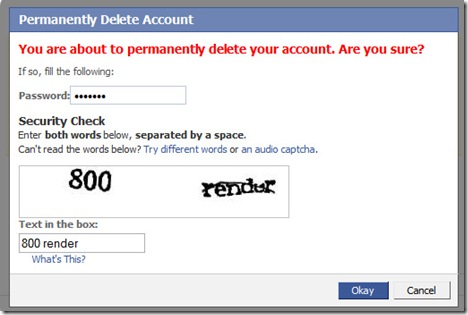
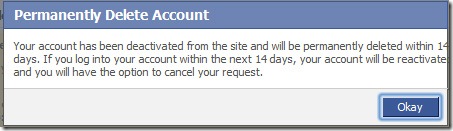

Tidak ada komentar:
Posting Komentar