Google provides few options in search query to add or remove search results from a specific website.
This features will become very prominent when you want to search some topic which is available in a particular website. In order to do this you can specify the "site:" option and website url you are interested in, after the search query.
C++ programming site:microsoft.com
Or, if you would like to avoid pages from specific website in your search result, you can use "-site:" option and the website url you are not interested in, after the search query.
C++ programming -site:microsoft.com
Related:
Search PDF, PPT and DOC files with Google
Where to search movie subtitles for free
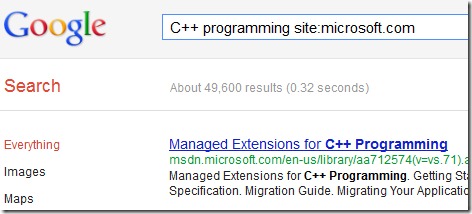

Tidak ada komentar:
Posting Komentar