Most of the flash games and movies get embedded in the web pages making it hard to download to your PC. But there is a workaround to get this done.
Follow the steps below to save flash movie or game to your computer using Google Chrome or Mozilla Firefox web browser
1. Go to the web page from which you wish to download or save the flash game or movie (the swf file)
2. Use Ctrl+U keys to enter view source of the page, which will be opened in a separate window.
3. Use ctrl+F to open the in page search/ find box of the "view source" window and type "swf" (without the double quotes)
(4) Look for the "src" attribute in the embedded section and right-click on links ending with ".swf" (For example, http://static.manu5games.com/games/big-evil-robots.swf ) and select the menu item "Save link as" to save the flash game or movie to your computer
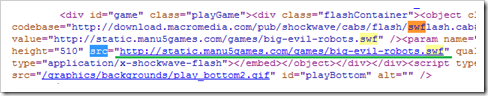
Tidak ada komentar:
Posting Komentar