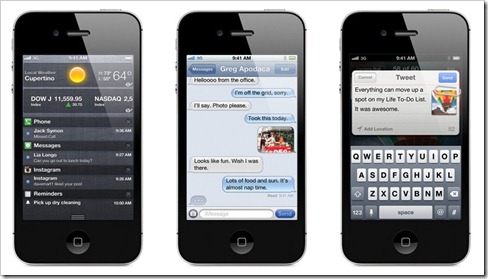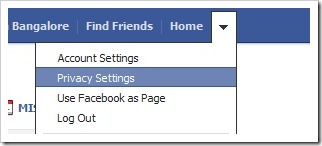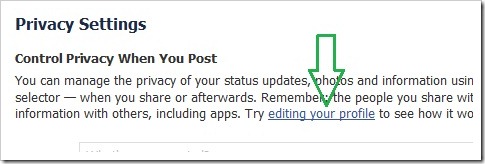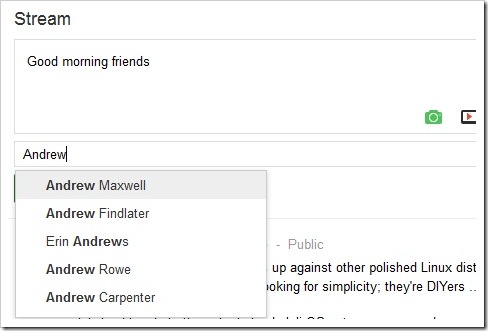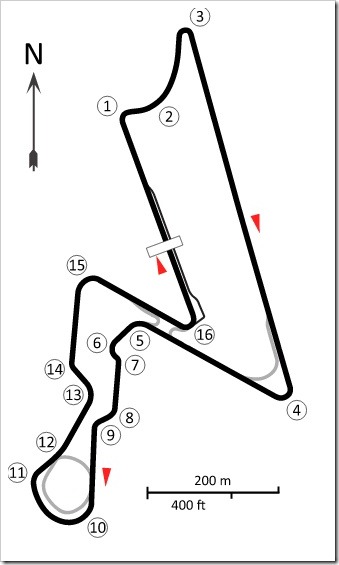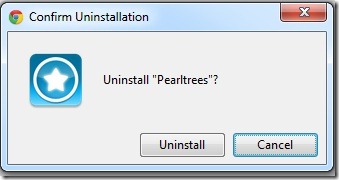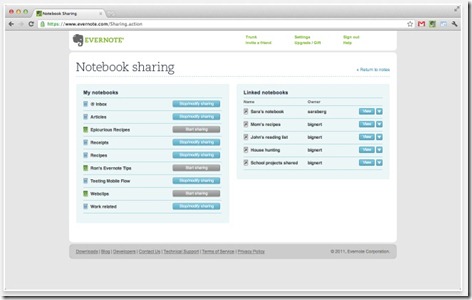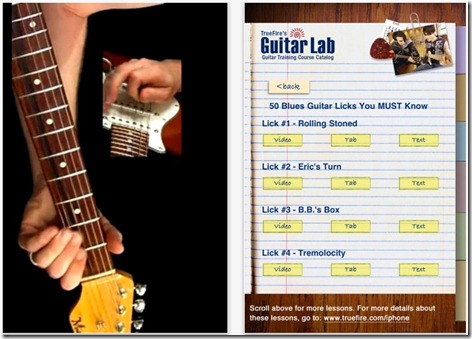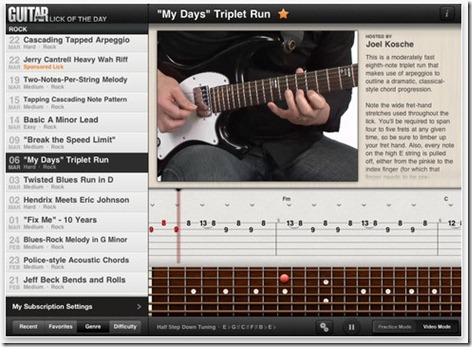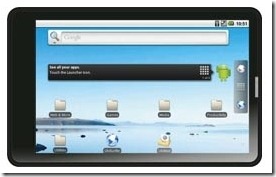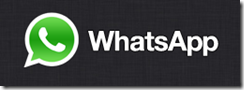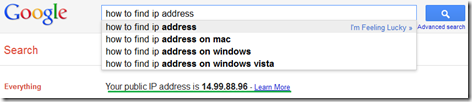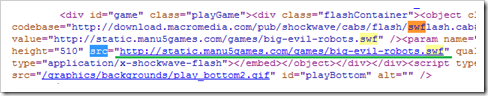Its hard to do calculation, estimation and charting without Microsoft Excel. It has become integral part of day to day office work. I have compiled a list of essential keyboard shortcuts for Microsoft Excel 2010.
CTRL+; : Enters the current date in the cell you are in.
CTRL+Minus (-) : Displays the Delete dialog box to delete the selected cells.
CTRL+` : Jump between displaying cell values and displaying formulas in the current worksheet.
CTRL+' : Just copies a formula from the cell above the active cell into the cell or the Formula Bar.
CTRL+1 : The Format Cells dialog box will be displayed.
CTRL+2 : Enable or removes the bold formats for the selected items.
CTRL+3 : Enables or removes the italic formats for the selected items.
CTRL+4 : Enables or removes underline for the selected items.
CTRL+5 : Enables or removes strikethrough over the selected items.
CTRL+6 : Jumps between hiding and displaying objects.
CTRL+8 : Shows or hides the outline symbols.
CTRL+9 : Selected rows are hidden from the view.
CTRL+0 : Selected columns are hidden from the view.
CTRL+A : Selects the entire worksheet. If the worksheet contains data, CTRL+A selects the current region. Pressing CTRL+A a second time selects the entire worksheet. When the insertion point is to the right of a function name in a formula, displays the Function Arguments dialog box.
CTRL+SHIFT+A : Inserts the argument names and parentheses when the insertion point is to the right of a function name in a formula.
CTRL+B : Bold formatting will be applied or or removed
CTRL+C : Contents of the selected cells will be copied.
CTRL+D : Uses the Fill Down command to copy the contents and format of the topmost cell of a selected range into the cells below.
CTRL+F : Shows the Find and Replace dialog box, with the Find tab selected. SHIFT+F5 also displays this tab, while SHIFT+F4 repeats the last Find action.
CTRL+SHIFT+F : opens the Format Cells dialog box with the Font tab selected.
CTRL+G : Displays the Go To dialog box. F5 also displays this dialog box.
CTRL+H : Displays the Find and Replace dialog box, with the Replace tab selected.
CTRL+I : Italic formatting will be applied or removed .
CTRL+K : Displays the Insert Hyperlink dialog box for new hyperlinks or the Edit Hyperlink dialog box for selected existing hyperlinks.
CTRL+L : Displays the Create Table dialog box.
CTRL+N : Creates a new, blank workbook.
CTRL+O : Displays the Open dialog box to open or find a file.
CTRL+SHIFT+O : selects all cells that contain comments.
CTRL+P : Displays the Print tab in Microsoft Office Backstage view.
CTRL+SHIFT+P : opens the Format Cells dialog box with the Font tab selected.
CTRL+R : Uses the Fill Right command to copy the contents and format of the leftmost cell of a selected range into the cells to the right.
CTRL+S : Saves the active file with its current file name, location, and file format.
CTRL+T : Displays the Create Table dialog box.
CTRL+U : Applies or removes underlining.
CTRL+SHIFT+U : switches between expanding and collapsing of the formula bar.
CTRL+V : Inserts the contents of the Clipboard at the insertion point and replaces any selection. Available only after you have cut or copied an object, text, or cell contents.
CTRL+ALT+V : Displays the Paste Special dialog box. Available only after you have cut or copied an object, text, or cell contents on a worksheet or in another program.
CTRL+W : Closes the selected workbook window.
CTRL+X : Cuts the selected cells.
CTRL+Y : Repeats the last command or action, if possible.
CTRL+Z : Uses the Undo command to reverse the last command or to delete the last entry that you typed.
CTRL+PgUp : This is to switch worksheet tabs, from left-to-right direction.
CTRL+PgDn : Also switches between worksheet tabs, but from right-to-left direction.
CTRL+SHIFT+( : Make any hidden rows within the selection visible.
CTRL+SHIFT+& : Apply outline border to the selected cells.
CTRL+SHIFT_ : Take out outline border from the selected cells.
CTRL+SHIFT+~ : General number format will be applied.
CTRL+SHIFT+$ : Apply the Currency format with two decimal places (keeping negative numbers in parentheses).
CTRL+SHIFT+% : Applies the Percentage format without decimal places.
CTRL+SHIFT+^ : Applies the Scientific number format with only two decimal places.
CTRL+SHIFT+# : Applies the Date in the day, month, and year format.
CTRL+SHIFT+@ : Applies the Time with the hour and minute, with AM or PM format.
CTRL+SHIFT+! : Applies the number format with two decimal places along with thousands separator and a minus sign (-) for negative numbers.
CTRL+SHIFT+* : This selects the current area around the active cell (the data area enclosed by blank rows and blank columns). And if in a PivotTable, it selects the entire PivotTable report.
CTRL+SHIFT+: : Enters the current time in the cell.
CTRL+SHIFT+" : Copies the value from the cell above the active cell into the cell or the Formula Bar.
CTRL+SHIFT+Plus (+) : Displays the Insert dialog box to insert blank cells.
Related: Microsoft Word 2010 Keyboard Shortcuts